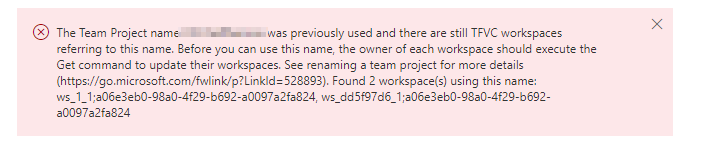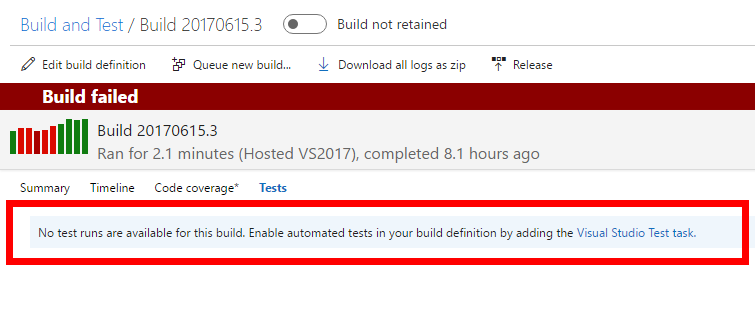In Azure DevOps you can have your own private NuGet feed and I’m using that extensively. But sometimes authentication there is a pain.
This time I run into authentication issue while executing dotnet publish for a probject that used that private feed:
Unable to load the service index for source https://mycompany.pkgs.visualstudio.com/DefaultCollection/_packaging/MyFeed/nuget/v3/index.json. [D:\a\1\s\src\MyProject.csproj]
error : Response status code does not indicate success: 401 (Unauthorized). [D:\a\1\s\src\MyProject.csproj]
The reason for that is that dotnet publish does restore by itself, even though all the packages have been restored previously via dotnet restore.
The solution for this is to do the obvious thing: don’t restore on publish vis --no-restore.
But that gave me more errors:
error NETSDK1047: Assets file 'D:\a\1\s\src\MyProject\obj\project.assets.json' doesn't have a target for '.NETCoreApp,Version=v2.0/win-x64'. Ensure that restore has run and that you have included 'netcoreapp2.0' in the TargetFrameworks for your project. You may also need to include 'win-x64' in your project's RuntimeIdentifiers.
Solution for that was to add <RuntimeIdentifier>win-x64</RuntimeIdentifier> in my csproj file.
The overall process goes like this:
dotnet restore MyProject.csproj --configfile D:\a\1\Nuget\tempNuGet_2089.config --verbosity Detailed
Where tempNuget file is configured by Azure DevOps and contains the credentials for the private feed.
dotnet build MyProject.csproj
dotnet publish MyProject.csproj --configuration Release --output D:\a\1\a\MyProject -r win-x64 --no-restore
And my csproj file looks like this:
<PropertyGroup>
<OutputType>Exe</OutputType>
<TargetFramework>netcoreapp2.0</TargetFramework>
<RuntimeIdentifier>win-x64</RuntimeIdentifier>
<StartupObject>MyProject.Program</StartupObject>
</PropertyGroup>