TFS source control system has got some strange meaning of “Workspace”. I’ve run into this numerous times and tonight again. This time I’m trying to migrate a project from TFS into git and keep the project name intact. So I’ve renamed my old project in VSTS to be ProjectName.TFS. And created a new one called ProjectName. But was faced with this great error:
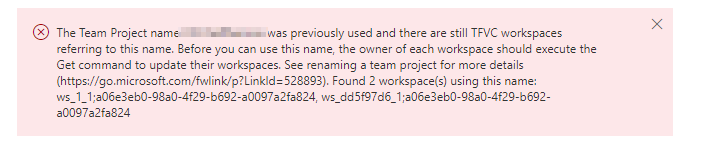
The Team Project name
ProjectNamewas previously used and there are still TFVC workspaces referring to this name. Before you can use this name, the owner of each workspace should execute the Get command to update their workspaces. See renaming a team project for more details (https://go.microsoft.com/fwlinkip?Linkld=528893). Found 2 workspace(s) using this name: ws_1_1;b03e2eb0-22aa-1122-b692-30097a2fa824, ws_dd5f57e41;b2345678-98a0-4f29-13692-30097a2fa824
Well, yes. Thanks for letting me know that this project name was used before. And I obviously don’t care about these workspaces – the PC where these were used no longer exist.
Following the link I was advised to execute this command to delete the dead workspaces:
tf workspace /delete [/collection:TeamProjectCollectionUrl] workspacename[;workspaceowner]
Yeah, no problem. Only it took me a while to find tf.exe. It is in the most obvious place in VS2017:
c:\Program Files (x86)\Microsoft Visual Studio\2017\Professional\Common7\IDE\CommonExtensions\Microsoft\TeamFoundation\Team Explorer\
And WTF is TeamProjectCollectionUrl? and what about workspacename[;workspaceowner]? took me a while to figure out the correct format expected. Here what worked for me:
.\tf workspace /delete /collection:mycompanyname.visualstudio.com\DefaultCollection “ws_1_1;b03e2eb0-22aa-1122-b692-30097a2fa824”
The last bit is coming from the error message in VSTS: ws_1_1;b03e2eb0-22aa-1122-b692-30097a2fa824, ws_dd5f57e41;b2345678-98a0-4f29-13692-30097a2fa824 Name from the owner is separated by ; and different namespaces are separated by ,.
All that bloody obvious!