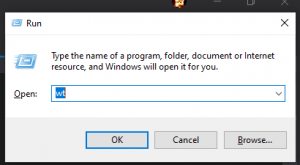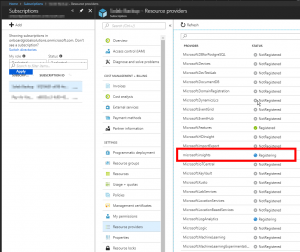Recently I purchased Amazon Alexa, just for fun. Initially wife wanted a radio or a Bluetooth speaker on kitchen. And Alexa was cheap enough to use as a speaker/radio.
On the first day I’ve asked it a bunch of questions and got a lot of rather disappointing “hm.. I don’t know that one”. Yeah, sure it can tell me weather and news briefing. Kitchen timer is rather useful (unless it mishears you and resets it instead of pausing).
I’ve tried a bunch of skills and none of them were particularly good/useful. Idea was to get a cook-book, but nothing descent was available (there are Allrecipies, but not available in UK).
And for listening to a music – that’s another disappointment. Turns out that all my MP3s I’ve collected over the years are worthless here. To be able to listen to a music I need to purchase one of the streaming services (Amazon Music or Spotify). But I want my music, not streamed. I’ve wasted a lot of time searching for solution. There were a few options. There is Synology (of which I’m an owner) skill, but that’s been only released in October 2017 and not yet available. There is Plex server, but the this skill does not let me stream music through Alexa – it is a merely voice remote control for other existing player.
I’ve seen a lot of developers telling their way of enabling Alexa to stream their music, but none of it was ever approved to Alexa skills market (why would Amazon allow for that? they sell music service!). And to get that working, involved a lot of work that I did not want to do.
Another thing that I did not like was a way of activating the skills – I had to call it by name and ask for the exact specific command: i.e. Alexa, tell Hive to boost heating to 21 degrees. That’s rather a mouthful. Given I does not always work from the first time, I can turn on my heating on my phone faster. I’d much rather prefer Alexa, boost heating, but that did not always work. Same goes for other skills: Alexa, ask Radioplayer to suggest a station or Alexa, ask [skillname] to do [command-name].
Well, yes, I understand that we are dealing with computers here where precise commands are required, but the last thing I want to remember is that silly skillname to get myself some radio. Granted, there is a built-in TuneIn online radio with hundreds of radios to choose from – problem here to remember (or rather know) the station name I’d like to listen to.
Also I was hoping for advertised shopping list and to-do list to be voice-activated. But my preferred service Wunderlist was supported as a second-class citizen and to add items to my Groceries list I had to go like Alexa, tell Wunder Link to add eggs to my Groceries list. I was hoping for Alexa, add eggs to my shopping list but that is not available. However Todoist.com had a better integration, but I’m not sure I like it better. I grew fond of Wunderlist simplicity and bells-and-whistles of Todoist are overkill for my simple lists.
Anyway, that device turned out to be not that useful as I was hoping it to be.
Here are useful stuff for myself (your mileage may vary):
- Kitchen timer (rather expensive one)
- Bluetooth speaker (again, on the expensive side)
- Online radio (if you know stations names you like)
- Hive heating control (somewhat flaky)
Disappointments:
- Unable to play my music without buying a service subscription
- Voice commands have to be in certain format and having to remember application names and exact format expected is a pain
- Not clever at all when answering non-wiki questions
So now I’m pondering should I try and build a skill for Alexa (and what should it be?) or just send it back to Amazon?