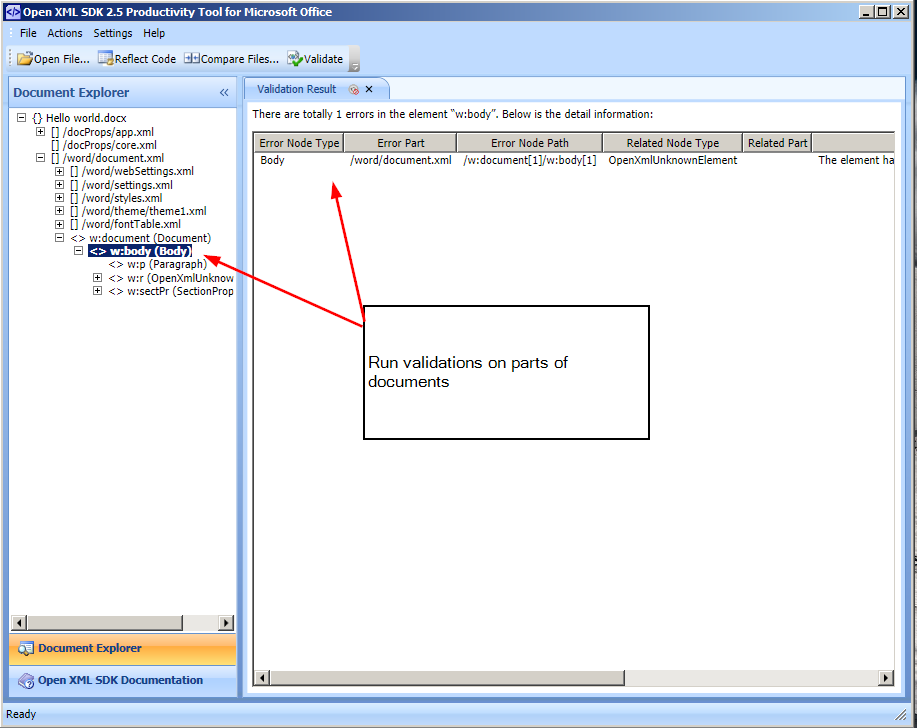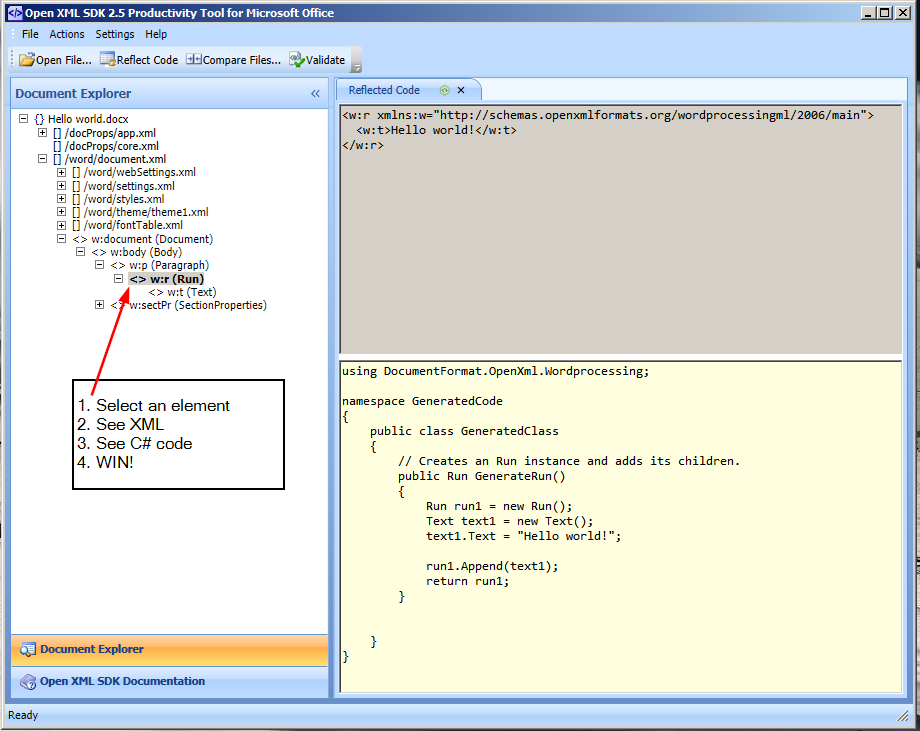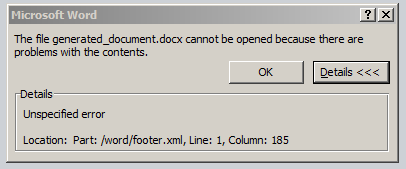Today for debugging purposes I had to capture all the information submitted by users in a specific controller. Turned out that there was nothing readily implemented or provided by framework that I could use.
recipe
Using OWIN and Active Directory to authenticate users in ASP.Net MVC 5 application
UPD There is a part 2 of this blog-post explaining how to do roles and fixing a minor issue with authentication.
UPD If you are on Windows 10 and get “System.IO.FileNotFoundException: The system cannot find the file specified”, have a look on this page. Thanks to David Engel for this link.
A while back I had to implement a login system that relied on in-house Active Directory. I did spend some time on figuring out how to work this in the nicest possible ways.
One of the approaches I used in the past is to slam Windows Authentication on top of the entire site and be done with it. But this is not very user-friendly – before showing anything, you are slammed with a nasty prompt for username/password. And you need to remember to include your domain name in some cases. I totally did not want that on a new green-field project. So here goes the instructions on how to do a nice authentication against your Windows Users or in-house hosted Active Directory.
For this project I’ll use Visual Studio 2015. But steps for VS2013 will be the same. Can’t say anything nice about any earlier versions of Visual Studio – I don’t use them anymore.
Execute Large SQL Script from command line
For my own future reference, when I get a large SQL file, large enough that SSMS freaks out about lack of memory, I need to use Sqlcmd tool. And here how it is done:
sqlcmd -S localhost\sqlexpress -d MyDatabaseName -i .\InputFileName.sql
Note that localhost is important to put there, if you try to connect to .\sqlexpress, you will only get a connection error
Sending Emails in Asp.Net Identity using Dependency Injection, Sendgrid and debugging it with Mailtrap.io
Part 1: AspNet Identity and IoC Container Registration
Sounds like I’m making a series of articles about ASP.Net Identity and how to use it with Depenency Injection. Part 1 have seen a lot of hits from Google in just a few days. I suppose it is worth extending the tutorial.
Building up on Part 1 where I wired all Identity components to be injected by Unity container, now I’m going to add emailing service for email confirmation and password reset.
My plan is to use SendGrid as a email service and email debugging service Mailtrap.IO as a hosted fake SMTP server.
AspNet Identity and IoC Container Registration
TL;DR: Registration code for Autofac, for SimpleInjector, for Unity, for Castle Windsor.
Tony Mackay has an alternative walk-through of a very similar process but with Autofac
Warning: If you don’t know what Dependency Injection is or you don’t know why you need this, don’t waste your time on this article. This approach is not recommended for cases when you don’t need a IoC container and have only a handful of controllers. Visual Studio template with Identity framework works great out of the box. You don’t need DI to enjoy full power of Asp.Net Identity. This article does not explain what DI is, how it works and why you need it. So proceed with caution and only if you know the difference between constructor injection and lifetime scope.
I regularly monitor StackOverflow for questions related to AspNet Identity framework. And one question keeps popping up over and over again: how do you use Inversion of Control containers with this framework.
If you know the main principles of Dependency Injection, things are very simple. Identity is very DI-friendly and I’ve done a number of projects with Identity and injected all Identity components via Autofac or SimpleInjector. The principles behind DI are applicable to all the containers, despite the differences in API’s for registration.
For the sake of this blog-post I’ll start with the standard VS2013 template and use Unity container, just because I’ve never used Unity before. You can view registrations for SimpleInjector in my test-project.
Projects where I used Autofac are far too complex to show as an example and none of them are open-source, so Autofac fans will have to figure out themselves from my examples.
User impersonation with ASP.Net Identity 2
UPD July 2017: If you are looking to do User Impersonation in Asp.Net Core, read this article: http://tech.trailmax.info/2017/07/user-impersonation-in-asp-net-core/
Recently I’ve migrated my project to ASP.NET Identity. One of the features I had in the project is “Impersonation”. Administrators could impersonate any other user in the system. This is a strange requirement, but business behind the project wanted it.
This is the old impersonation way:
- When admin wanted impersonation, system would serialise information about admin account (mostly username).
- Find account for impersonated user
- Create a new authentication cookie for impersonated user
- As data add serialised information about admin account to the cookie
- Set the cookie
- Redirect admin to client page.
- Bingo, admin logged in as a client user.
To de-impersonate repeate the process in reverse. Get data about admin from cookie data (if it is present), delete cookie for client-user, login admin user again. Bingo, admin is logged in as admin again.
Here is the article how the old way is implemented
This exact code did not work with Identity framework. I tried finding the solution online, but nothing was available. My question on Stackoverslow immediately got 4 up-votes, but no answers. So people are interested in doing it, but nobody published any material on this. So here I am -)
C# Homoiconicity in practice or Rendering Identical Résumé in Word and PDF From a Single Serializable Domain Structure.
TL;DR: Watch video by Mark Seemann about Homoiconicity in C#. Appreciate his sample implementation. Go see my simplistic implementation that is actually is used in production.
Homoiconicity is ability of code to be manipulated as data and data presenting code. I’m not sure I completely understand the concept, so I’m not going to try to explain it here. Honestly, just watch the video by Mark Seemann about Faking Homoiconicity in C#. After the video all what I’m talking here will make much more sense!
In his talk, Mark describes an application that generated loan proposal document that had complex logic and had to output document to a printer. For my project I had to generate a résumé into both Word and PDF formats. I inherited the project, so PDF generation was already done. I only needed to create Word document. Easy said!
Problem was that PDF generation was tightly coupled with PDF rendering engine and was in a bit of a “state”. When this part of project was written the developers did not know any better way to do it. And I did not imagine this can be done in a neater way. Until I saw Mark’s talk.
Tools for a tool!
Today I feel like a right tool now. Today I’ve discovered a series of articles with videos on how to work with Open XML. That includes discussion about tools available. This article is talking about tools available, including a 20 minute video-presentation. Highly recommended if you are starting working with Open XML.
Open XML SDK Tool to analyse documents and generated C# code
Yesterday I discovered Package Explorer for opening up OpenXML documents, validating and editing. Today I have found OpenXml SDK Tool.
SDK Tool is a great software from Microsoft for every developer working with OpenXml. SDK Tool is similar to Package Explorer, but you don’t have edit functionality. And validation messages are not as good. But you get an instant access to documentation about any possible element you can imagine.
And the killer function is CODE GENERATION! It generates C# code for any element that is available on the page.
You can create a Word Document, open it up in SDK Tool and it will produce you a full C# listing to create exactly the same document from your code! This is just fantastic! Using this tool today I was discovering how things done in a simple way: add page numbers to an empty Word-doc, open it up in SDK Tool, find the part about page numbers (probably this was the hardest part), copy the generated code, slightly refactor and I had page numbers in my generated documents. All it took about 15 minutes and I did not use Google or any other documentation.
Anyway, download SDK Tool from here: http://www.microsoft.com/en-gb/download/details.aspx?id=30425. Select only SDK Tool to download, you won’t need anything else available on the page.
Once installed find Open XML SDK Productivity Tool in your start menu and open a Word document.
You can select any element of the document and see documentation to that, with all available child node types
You can run validation of any element in the document:
And the promised killer feature – Generated code:
Another quite useful function is to compare the documents. Yesterday I had to do that to find out how a particular feature is implemented. Now, when you have a generated code, this may be not so useful, but you can compare 2 Word documents and it’ll show you the differences in containing XML.
Validating of OpenXml generated documents or The file cannot be opened because there are problems with contents.
Stackoverflow is useful until you have a quite specific question and you have used Google before asking a question. My last 11 questions were left with no answers for one or another reason.
Today was not an exception. My question about debugging process during OpenXml development was left unnoticed. So I had to figure out for myself! Sigh!
UPDATE: I have discovered Open XML SDK Tool that adds a lot of features to this game
Anyway, I digress. My current task involves generating a MS Word document from C#. For that I’m using OpenXml library available in .Net. This is my first time touching OpenXml and maybe I’m talking about basic stuff, but this was not easily googleable.
Many times after writing a Word file, I try to open it and see this message:
The file .docx cannot be opened because there are problems with the contents. Details: Unspecified error