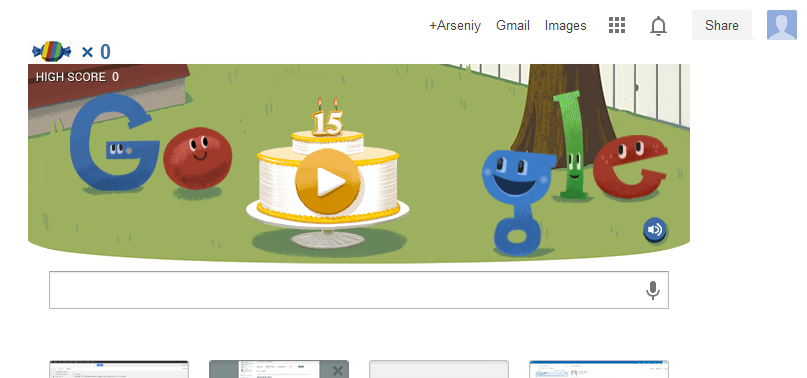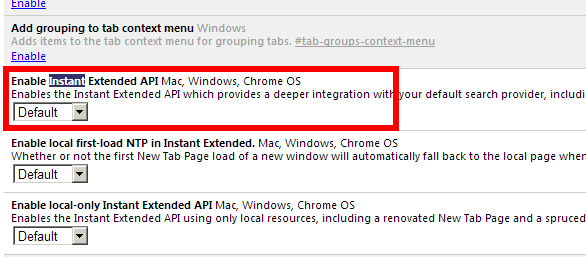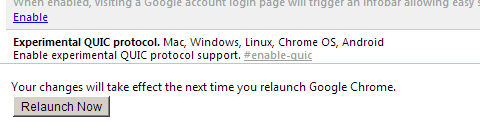For my unit tests I’m using an awesome tool Autofixture as data generator and as an Automocking container. But by default for creation of objects it uses the constructor with least number of arguments. Mark Seemann talks about this in his blog. Also he provides code on how to make Autofixture work the opposite way. But the code example in that blog post is outdated and no longer valid in the latest version of the framework.
So every time I need this (and this is not often) I have too search for the solution over-again. And just to save myself this research next time, I’ll put the solution here:
var fixture = new Fixture();
fixture.Customizations.Add(new MethodInvoker(new GreedyConstructorQuery()));