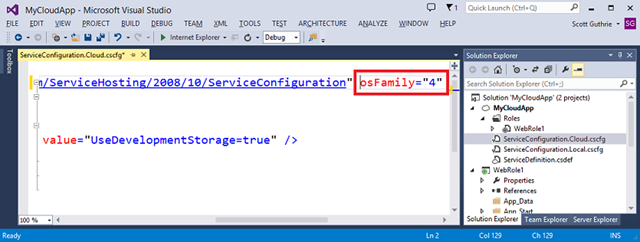I’ve updated one of our Azure-hosted projects from MVC3 to MVC5. And at the same time I’ve bumped from .Net 4 to version 4.5.1. And after deployment I’ve bumped into a cryptic error:
The feature named NetFx451 that is required by the uploaded package is not available in the OS * chosen for the deployment.
A quick search revealed that if your service is based on something below Windows Server 2012 R2, you’ll get this error for .Net 4.5.1. To fix this go into all your *.cscfg files and in the very top of the file, in the signature of <ServiceConfiguration> node, there is osFamily="3" property. Update this to osFamily="4":
Don’t forget to update this in all of your .cscfg files. By the way, this is recommended by Scott Gu in one of his announcements.