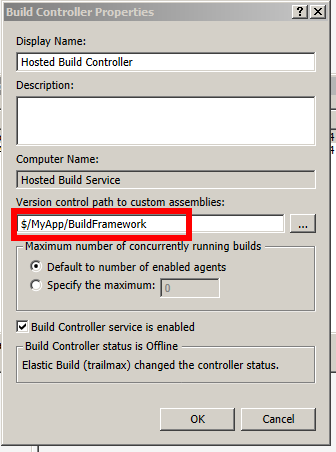Now, as promised my other project is hosted and built on hosted Team Foundation Service and it took me a bit of fiddling before I managed to run NUnit tests on it. However, there is an excellent walk-through how to do that: http://www.mytechfinds.com/articles/software-testing/6-test-automation/72-running-nunit-tests-from-team-foundation-server-2012-continuous-integration-build
Much in the same way you can do xUnit:
- Download xunit.runner.visualstudio-x.x.x.vsix from Codeplex.
- Change file extension from .vsix to .zip and open with zip archiver.
- Copy all xunit.*.dll files to a folder that is mapped to TFS and check them in. I prefer to have these files in
/BuildFrameworkfolder
- Now, pretty much the same as with NUnit set up (If you have not done that before), you need to update settings for Build Controller. In VS go to Team Explorer -> Builds -> Actions -> Manage Build Controllers. And set “Version Control path to custom assemblies” to the folder where you have saved adapters for xUnit:
And you are pretty much done. You can now check in and your xUnit tests will run on hosted TFS (Presuming TFS is set up correctly to run your tests).