23 Feb 2014, UPDATE: With the latest update in Chrome, this flag is disabled, so you’ll have to use the new tab page with search toolbar. I’ll try migrating to IE11. Chrome is dead now.
With the latest update of Chrome I’ve been presented with new “New Tab” page. It had massive Google logo with search bar (like one is not enough), on the right there was crap from Google+, notifications from G+ and some other shit. That was annoying. But the worst was that Google doddle was also brought through to my “New Tab” page. And today it had some sort of animation.
ANIMATION! in my browser, on an EMPTY page!!! ANIMATION!!!! I hate animation on on any web page, unless it is a video clip. And now I was presented with a fucking animation inside of the browser on an empty page. RAGE! Chrome is a new IE6. What a joke. Look at this: 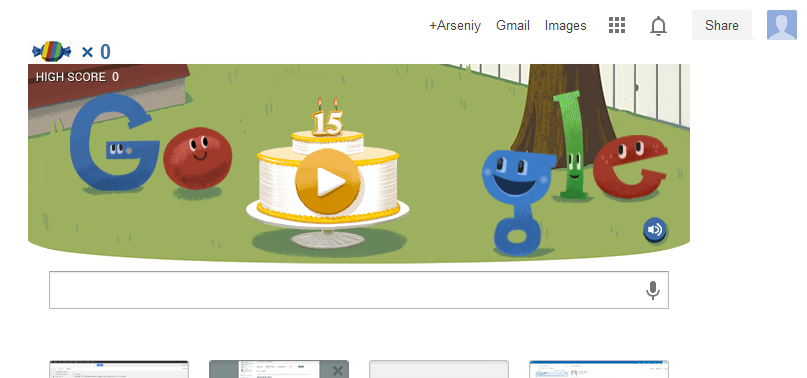
Anyway, you can disable that.
-
You need to find setting
Enable Instant Extended API Mac, Windows, Chrome OS. Change it from Default to disabled.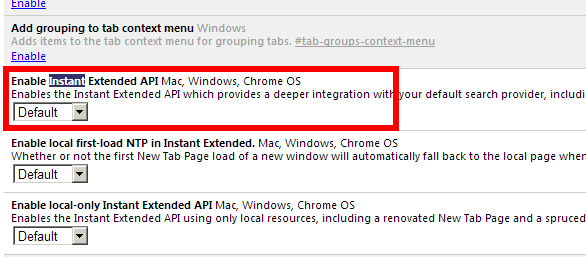
-
To save the settings you’ll need to press “Relaunch Now” at the bottom of the screen.
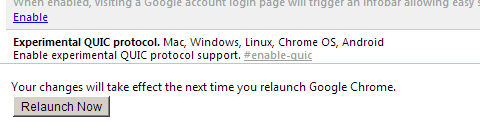
And all should go back to normal. But people talk that this fix is quite likely to be removed in the future releases. Hopefully they’ll have enough negative user feedback, so they remove that crop from the New Tab page.
